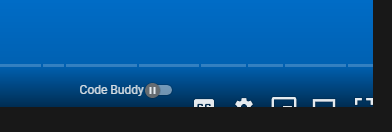Orhan Yavuz
Data Scientist & Software Engineer
Chrome-Code-Buddy
Chrome Code Buddy is a chrome extension that can be used to follow along with programming tutorials on YouTube. The extension allows one to take a screenshot of the video at any time, and scan an area of text using image recognition.
How to Install
Clone the repository
git clone https://github.com/oyavuzjr/Chrome-Code-Buddy
cd Chrome-Code-Buddy
Run npm install
npm install
Since The extension is not available on the chrome store, we will have to build and add it.
npm run build
You should now see some files under a new directory called build.
ls build
We can now use this folder to add the extension to Chrome.
Open up Google Chrome
- Click on the 3 dots in the top right.
- Go to More Tools > Extensions
- Select "Load unpacked"
- Select the newly created build folder
Now you can see the button on youtube to use the extension
Search for any programming tutorial, and pause the video when there is a clear view of the code.
Now press the Code Buddy button and scan the area of the code.
After pressing submit, you will have the code as text.
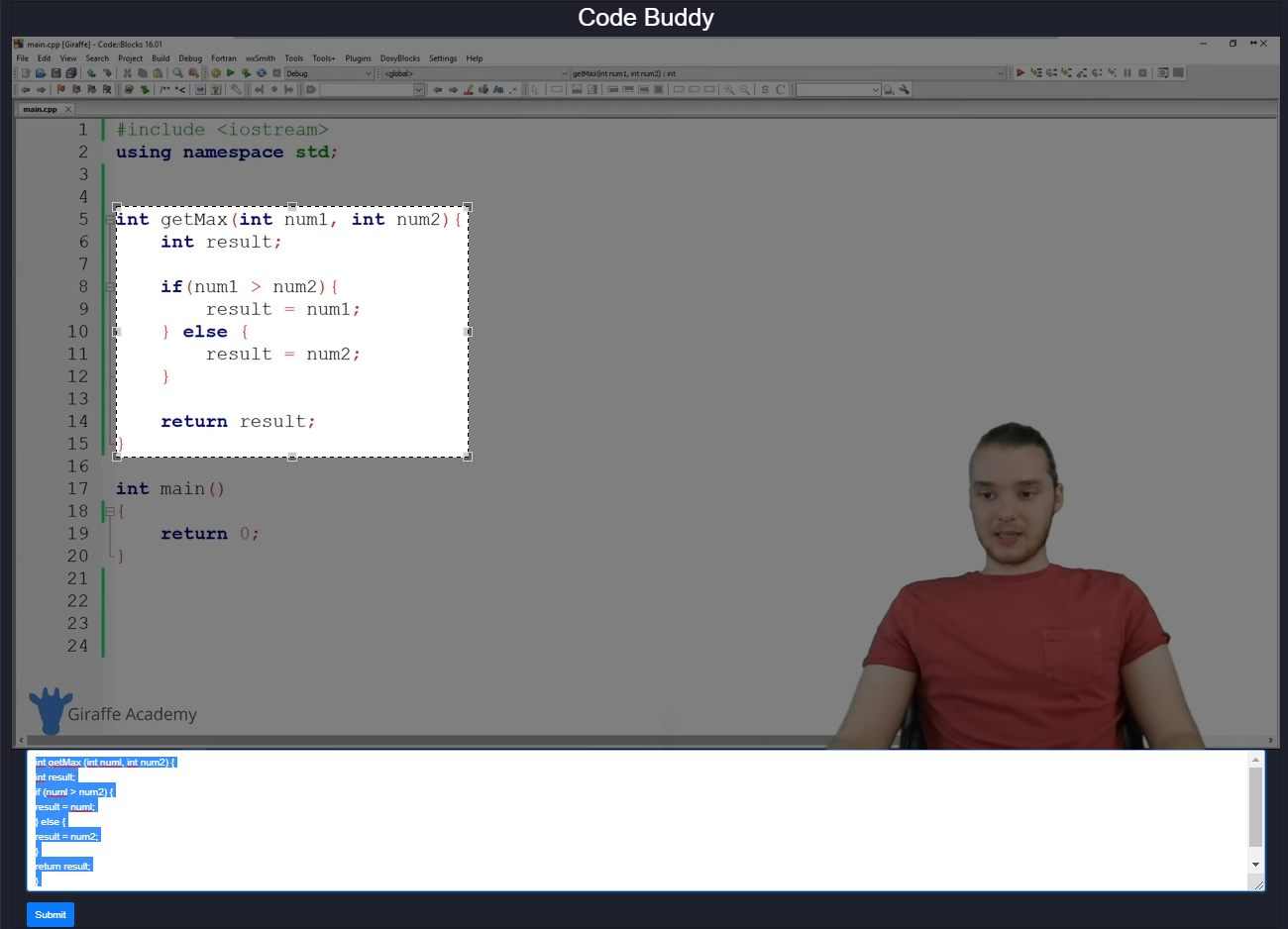
 github
github